Robinhood’s application for iPhone has received a notable update today after Apple introduced the concept of Home Screen widgets in iOS 14, which provide information from apps at a glance.
As announced on the free-commission app’s blog, widgets now allows users to check on their portfolio, holdings, and more, without having to tap into the app.
Robinhood widgets can be pinned to the home screen in various spots and sizes, allowing for many different layouts. Users can also place their investment app next to other everyday apps or create an entire screen with their favorite Robinhood destinations.
Updates bring many exciting features to the app users on iPhone, iPad, and Apple Watch devices. Specifically, Robinhood’s new widgets enables users to track their investments, gain additional insight into their investing habits and view the information about portfolio, holdings, specific stock symbols, among many others.
Apple users around the world have been busy customizing their screens and sharing screenshots for the “widget gallery” where they can easily add and customize favorite apps. Prior to the latest OS version, users were only allowed to have their apps in a grid of boxes.
Despite the relative lack of 3rd party widgets at iOS 14 initial launch, some of top brands and tech giants have already released widget support. Investment apps, however, were notably absent from the early supporting apps on day one though, over time, widget support will be a standard feature for a large number of apps.
Just yesterday, Robinhood has reportedly closed a , having raised an additional $460 million in an extension of its Series G round. In August, the quickly growing stock-trading app announced a $200 million Series G funding led by D1 Capital Partners and putting its valuation at $11.2 billion.
Robinhood has also made multiple changes to its , part of the improvements the app promised to do after one of its customers died by suicide thinking he incurred losses of over $700,000.




Be First to Comment