Coinbase on Thursday announced that the users of its wallet platform, Coinbase Wallet, can use supported decentralized applications (DApps) on any desktop browser through the WalletLink service.
Thursday’s official blog post detailed that Coinbase’s WalletLink acts as a “secure bridge” between Coinbase Wallet app and the web interface. To establish a connection, users only need to scan the generated QR code with their Coinbase Wallet app.
“To date, the Coinbase Wallet experience has been limited to mobile devices,” the Sanfrancisco-headquartered exchange, stated. “Users on desktop web browsers have had to resort to installing clunky browser extensions, copying and pasting private keys across devices, and seeing fragmented wallet balances. Now, WalletLink enables a simpler way to use DApps.”
The exchange also successfully tested the feature on popular web browsers including Google Chrome, Mozilla Firefox, Microsoft Edge, Opera, and blockchain-based decentralized browser Brave. Though the service is limited to a few DApps now, Coinbase is planning to add support for native mobile applications and currencies in the future.
This is a huge step towards making decentralized financial products more secure and easier to use.
With WalletLink, you don’t have to use a Chrome extension to manage crypto on a desktop computer. You just need your phone.📱
Nice work . 🚀
— Val Klump (@valdean)
DApps on wallet platforms
WalletLink has also added support for some popular DApps including on-chain borrowing and lending platform Compound, margin trading platform dydx, decentralized exchange IDEX, and Maker, a stablecoin and decentralized banking ecosystem.
that Coinbase’s competitor Huobi Wallet added support for Compound and MakerDAO to let users lend money within the wallet platform.
Coinbase is also to its wallet platform to gain more users. Earlier this year, the California-based company also for its wallet app’s private keys on iCloud and Google Drive.




Be First to Comment