After TradingView has received numerous requests to build a native Android app, the company has delivered. The popular demand on part of users yielded a new mobile application that is available on the Google Play store starting from today.
The official trading application for Android devices took 6 months to build. The company took into account the feedback it got launching its and integrated it into the launch version of the product on Android. TradingView delivered to the App Store its iOS trading app back in April 2017.
The development team of TradingView figured out what works and what doesn’t and had the opportunity to build a better initial version on Android. The valuable feedback of the community was instrumental for the development of both apps and made the native app building process simpler for the team.
Android App Features
The company incorporated essential features to roll out the app to Google’s Play Store. TradingView’s team is already hard at work on the next version which supports push notifications, ideas, chats and lots of other features which are in the pipeline.
The current version supports watchlists and charts which are directly synchronized in the cloud with the web app.
TradingView is proving data on stocks, indices, forex, , futures, and other financial instruments. The large array of drawing tools & technical indicators makes the mobile app on par with the popular web platform.
Cloud Synchronisation
One of the most useful features of TradingViews multiple apps is that they are syncing across different devices. Users can draw trend lines or add indicators on one version and other iterations of the software are automatically adding the items to the chart.
Real-time access for global stocks across a multitude of exchanges makes the software one of the most powerful charting tools available to traders.
TradingView is already available on the Google Play Store for all devices that have an Android OS version 5.0 or higher.




Be First to Comment