‘High-volume’ often describes finance professionals’ inboxes just as much as their trades. Sending and reading over emails can be quick and easy, yet studies have found that more than a quarter of the work week is spent dealing with emails.
While everyone benefits from being more productive with their emails, traders and associates with long hours and who send and receive emails at all times of the day have the most to gain from emailing more effectively.
1. Limit Your Notifications
In the era of push notifications, we don’t check email as much as it checks us. Whenever you get an email, multiple electronic devices you own buzz, flash, or otherwise pull you away from work.
There’s utility to notifications when they bring forth time-sensitive or need-to-know information. However, they come at a great cost: every new email you see come in causes an interruption that takes more than a minute to fully recover from.
you can get through your emails 20% more quickly each day by checking your inbox less often
Ideally, you should turn off all email notifications and check your inbox only when there’s a break in your routine, as you can get through your emails 20% more quickly each day by checking your inbox less often. However, in finance, there are situations where a notification’s interruption is well worth it, such as getting an alert about a market-rattling event that allows for a quick reaction.
That said, even if you can’t axe notifications completely, you can reduce alerts (and gain back lost, interrupted time) in a few ways:
Turn off notifications for non-work email accounts, as well as social media accounts, your ESPN app, and anything else that can wait till your next work break.
For Android: consider the Do Not Disturb feature to block all notifications for a set period of time (e.g., your workday.) There’s even a mode to block some notifications while allowing “priority alerts” (which you define) to still get necessary notifications while saving the rest till later.
For iOS: consider allowing email notifications on only for given users via VIP Email Alerts
Unsubscribe from email subscriptions you rarely read/find use for, and use a third-party app like Unroll.me to consolidate the rest into a daily digest to minimize email notifications (and declutter your inbox).
2. Schedule Your Outgoing Emails
Not all times of day are equal when it comes to getting your email read (or responded to.) Emails that hit a user’s inbox at 6am or 7am local time are about three times as likely to be read than those that come in at 4pm. This is especially relevant in finance, where banks and their teams are spread across time zones.
we don’t check email as much as it checks us
You wouldn’t expect a colleague in China to pick up the phone if you called them during your New York lunch break (1am China Standard Time), so why send an email you wanted a reply to at that time?
Schedule your emails to go out early in the morning, local time for the recipient. Otherwise, other emails may bump your ill-timed message down in your recipient’s inbox, and cause them to miss it or get to it much later than if you had scheduled it to hit the top of their inbox as their morning began.
Scheduling emails has benefits for both inter and intra-timezone correspondence, though we don’t encourage you to get up in the middle of the night to send an email off at a better time! Our company offers a browser extension for Gmail, add-on for Outlook, and app for Android that allows a user to schedule emails to send at a future time (among many other, productivity-inducing things).
3. Keep Emails Short and Simple (But Not Too Short)
If you want a response to your email (and for someone to get all the way through it) a relatively short email is optimal. Emails between 75 and 100 words yield the best response rates (as word counts drop below 25, so do response rates.)
Emails between 75 and 100 words yield the best response rates
Likewise, three to four word subject lines generated the most replies. One short position you should thus always have is on your emails’ length.
Simplicity is also ideal. Emails written at a 3rd grade reading level receive the most replies, a 36% increase in reply-rate versus those sent at a college-level.
Even if you have a great vocabulary, there’s no need to weave it into your electronic correspondence. This is especially important in international finance where English is a second (or third) language for many based abroad, and using larger words may only unnecessarily complicate things.
Reading level is calculated by looking at how long the words and sentences you use are. So don’t go out of your way to calculate your email’s Flesch–Kincaid grade level. Just aim to use short words and sentences.
4. If You Want a Reply, Ask Questions (and Bold/Bullet Them!)
Unsurprisingly, emails that included questions garnered more responses. Never write faux-questions like “I sent off the draft pitch book yesterday; just wanted to check if you got it.” Be direct and clearly indicate you’re looking for a response: “Did you get the draft pitch book I sent yesterday?”
Emails with 1-3 questions received a response most of the time. Emails without questions did not. (60% vs. 40%)
You can go further than simply having questions in your emails: formatting them and presenting them in a clear and easy manner also improves your chances of getting an answer to your email (and its questions).
The most productive emailers bold questions and action items for emphasis, and group questions together in a bulleted list. This allows someone to copy paste the block of questions and type their answers in line, speeding up the time it takes them to reply to your email.
Bolding your questions and putting them in bulleted lists also reduces the chance that someone will reply to your message, but with answers to only half your questions.
follow-ups increase eventual replies by 48%
Half-answered emails are especially problematic when you have a tight deadline and don’t have time to follow-up to get the missing info.
5. Don’t Forget to Follow Up
Sometimes you can send the perfect email, heeding all the advice above, and still not get an initial response. It’s important to follow up (wait at least two days if you can, but no more than two weeks) as you’re much more likely to get a reply (follow-ups increase eventual replies by 48%).
These five data-backed tips will help you email more effectively, and spend less time waiting for responses or being interrupted by less-than-critical notifications. Know any good tips we missed? Let us know in the comments!




Be First to Comment