As the competition in the FX industry is constantly heating up, sales and marketing experts are coming up with new ways to attract new traders.
New AI-based marketing campaigns, advanced sales strategies, high budget sports sponsorships are ideas which more often pop up during long and stressful business meetings.
However, despite sales and marketing activates there is a third very important part of the equation – trading platform.
It is often forgotten that clients spend most of their time in front of trading terminals and not as one would expect in front of video webinars or well-crafted knowledge bases.
Trading platform – is a crucial brand touchpoint and it must provide the best possible experience for the traders. The skillfully structured platform can help business owners to convert, retain and increase LTV of traders.
On the other hand, introducing your platform to the market is an enormous business challenge. It involves hiring developers, IT managers, graphic designers, UX specialists, not to mention fixed costs associated with IT infrastructure.
Developing own platform opens many doors – you can add new tools, introduce modifications or decide on the direction of application development. However, there are only few business owners which are able to cover all these costs.
That’s why the most common business practice is a white label agreement. The biggest disadvantage of such solution is that you have very little control over the platform development and lack of full administration.
Major disadvantages of a white label solution such as lack of control and dependence can be overcome to some extent.
If you choose a partner with feed-back driven development with strong track record in the market your future and bottom line will be covered. Let’s review one of the most popular white label trading solutions introduced by .
Meet – Installation and login
XOH trader is based on a web browser, without the need to install additional software, which is extremely convenient for the user and increases his mobility enabling trade from any computer.
This eliminates any issues related to the application installation process caused by e.g. the Windows editor Regedit or other software programs which can limit platform performance e.g. an antivirus program.
Consequently, it does not require any additional installation packages and administration permissions which is a common problem noticed by users who would like to follow the Forex market at their work.
Thus, the cloud-based platform allows logging into a broker account wherever a user has access to the Internet. After all, nowadays each personal computer has a web browser, not a Metatrader terminal.
The platform interface and layout
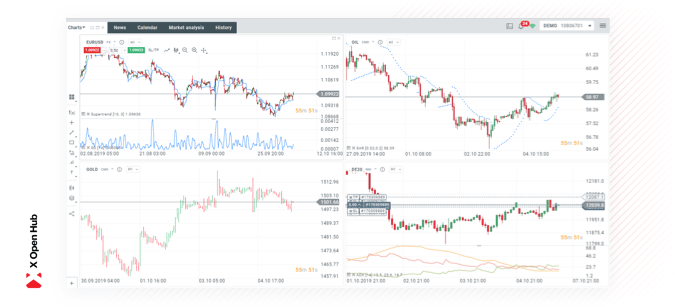
To make the platform easy on the eyes, the light and dark dashboard version is available for users.
Both color themes come packed with all plugins and tools available on the platform and used by a user at work daily.
Although the darker theme can contribute to certain performance improvements, many users choose the light color which can be set in the preferences window and saved for future usage.
So, as a result, logging into the platform from another computer, a user’s preferences are uploaded automatically and applied to the workspace.
What is more, each saved theme can be applied to all open charts using just one button, which is one of the greatest advantages which is unavailable in the other platforms.
The size of the platform information windows can be modified easily with some logical limitations. The current working workspace can be saved (user sessions) and similar to the dashboard background color preferences, can be uploaded automatically while logging in.
To maintain a high level of security, all information is being kept at the XOH servers. The XOH Trading platform also contains a lot of tools for managing charts such as an axis orientation change or a customized toolbar where a user can define which functions should be placed in the toolbar.
“Relying on user experience design, we created an interface with a combination of responsiveness and exportability functions which answers our customers’ expectations and allows them to work interactively with the system,” noted Sylwester Jezierski, Marketing Manager at X Open Hub.
Market Watch

The market watch window with financial instruments and direct quotes is clear and intuitive. A user can find useful information quickly without any doubts.
The dashboard can be customized using a list of the preferred financial instruments equipping the workspace with only important parameters.
Thus, the platform consists of daily updates of spread and financial parameters which are not available in other popular broker platforms including MT5. The financial instrument list can be also ordered by ascending or descending depending on individual needs.
Here you can open and manage your transactions, observe market prices and 5 levels of market depth. Depth of market shows the full range of executable prices coming directly from liquidity pool of the broker.
Tools and additional functions
Making orders. As in most platforms on the market, there are also plenty of methods to make an order in the XOH Trader platform including methods such as making a deal in a new platform window or a one-click step using a simple chart or a quotation window.
There is also a useful tool which allows users to automatically set a percentage in points of SL and TP while making a transaction deal at the market watch window.
What is more, while changing an order, a user can also define stop loss and take profit levels for all transactions in the same instruments’ group.
Pending orders
Similarly to the process of making orders, can be set by clicking on the desired area of the financial chart. The process of setting order parameters such as buy stop, sell stop, buy limit or sell limit are also defined from the application window.
Even though a user logs out from the platform, the trailing stop tool is still activated and its status is saved on the broker server.
Thanks to this function, a user doesn’t have to care much in the case when he or she loses access to the Internet and will not be able to manage the orders properly.
One of the more interesting functions available for XOH Trader users and designed for the first time by cTrader provider, is an option to double or reverse a transaction with only one click.
When a user wants to double a transaction, the system adds a new transaction with the same buying parameters of the deal including SL/TP/TS. Besides, when a client chooses to reverse a transaction, the platform system deletes SL/TP/TS and then a reverse order is opened (the primary transaction is being closed at the same time).
The list of the mentioned options is located on the right from the application dashboard.
Open Position Tab and History tab
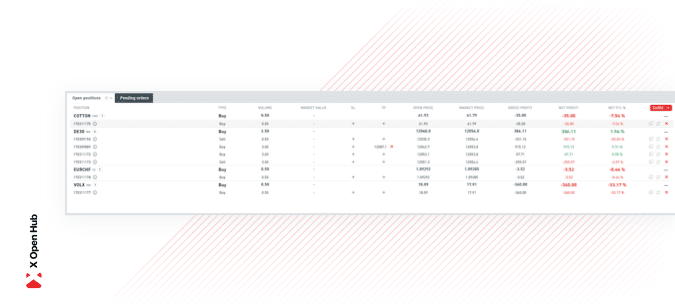
Open position tab is intuitive and holds all important information about transactions: name of instrument, volume, time, open price, commission, stop loss etc. All open positions can be sorted by any field.
If you have several positions on the same instrument they’ll be grouped together. By left-clicking on the open positions line you can expand or collapse all items in a group.
History tab holds the complete history of all deals. It is divided into three tabs: Closed positions, Cash operations, Orders.
Financial chart management. The XOH Trader platform contains slightly bigger list of options available for end-users in comparison to other platform providers. Each customer has access to standardized time intervals and other types of charts plus HLC.
The chart navigation options are simple and easy to manage daily and every device. Apart from this, switching between charts and views is dynamic which can improve the general software usage as well as adding new technical parameters to each chart does not make any troubles.
There are also some basic chart templates available on the platform to even more speed up the process of chart making. Besides, there is an option to unplug the entire workspace including the chart part.
Indicators and tools. The number of available tools for analytics is enormous allowing users to modify the dashboard, intervals on charts or additional levels, the number of indicators is the same as in the competition.
The most impressive tools is visible layers configuration. It allows to add to charts macro calendar events, time of market sessions, and fully customized charts view.
Built-in Calendar
The module presents both previous and current financial performance as well as market forecasts associated with a country. The list of countries can be limited by a user using a filter tool available from the main window.
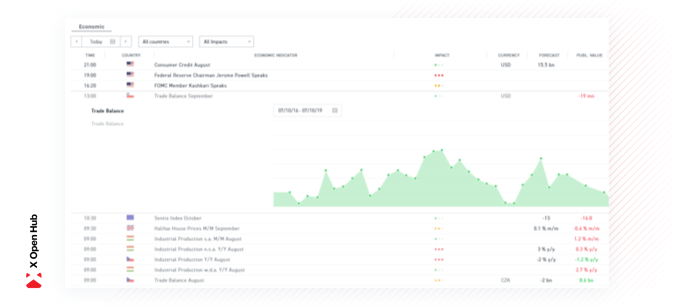
Built-in the News
The module consists of a long list of market news. The news can be filtered easily using different preferences and parameters.
The news module includes the basic information regarding the financial results, not only shares but also about countries, which is being updated continuously and as a result, there is no need to use other platforms for this purpose.
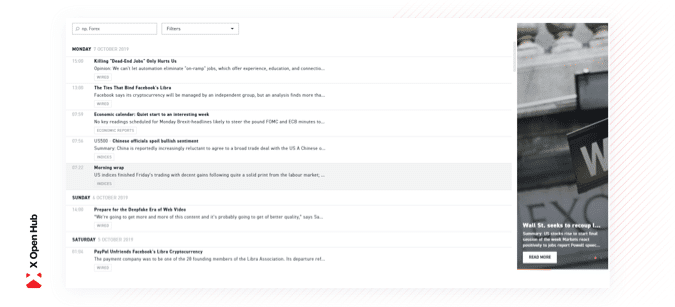
Built-in Market analysis tools
The module consists of four application tabs:
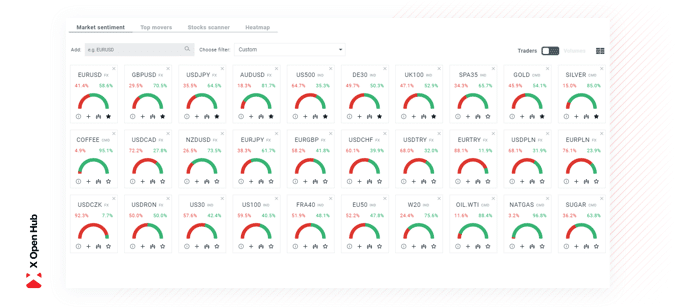
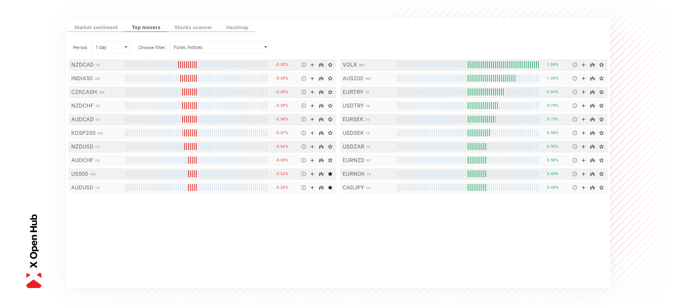
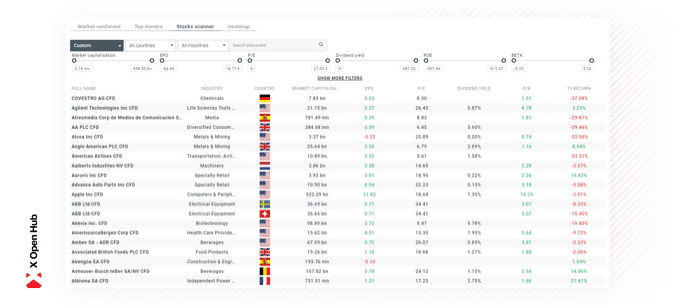
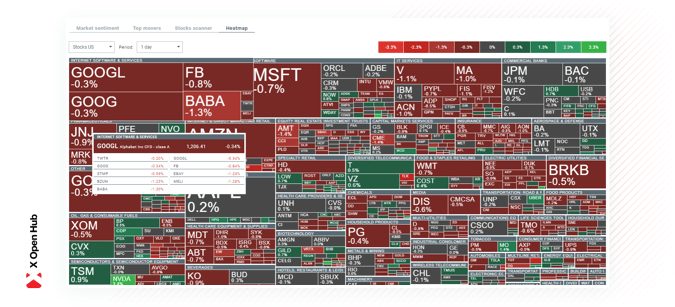
Statistics
In general, statistics is one of the most important components for traders to win more often than lose. That is why XOH Trader designs almost the perfect dashboard and workspace where simple and more advanced statistical analyses can be done smoothly and easily. The figures can be divided or grouped by an instrument or another parameter. Because of the XOH Trader platform flexibility, a user can also change results from an account base currency to pips or vis-a-vis.
What is more, a user can also review the transaction history located in the lower part of the dashboard and export it in a format preferred by a user.
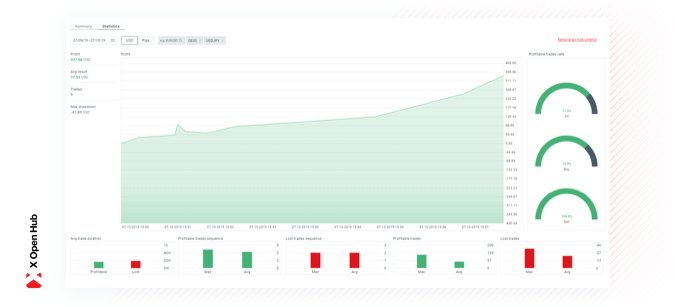
Keyboard shortcuts
XOH Trader also supports chart and order management using shortcuts. Apart from improving the general navigation process through the platform, there is an option to quickly close either a profitable transaction or a loss transaction as well as all transactions at the same time.
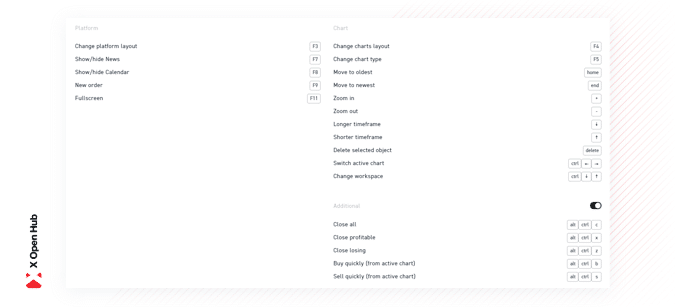
One of the advantages is the fact that a user can see the network status and ping time and as a result, we can always be aware of our network connection is good enough for making a trade.
Summary
XOH Trader can be recommended as a new online broker platform. It can be used by junior and middle-level traders who don’t need many more advanced tools for their daily work.
The platform consists of all necessary trading tools and features which can make it the only platform trader needs.
Disclaimer: The content of this article was provided by the company, and does not represent the opinions of Finance Magnates.




Be First to Comment